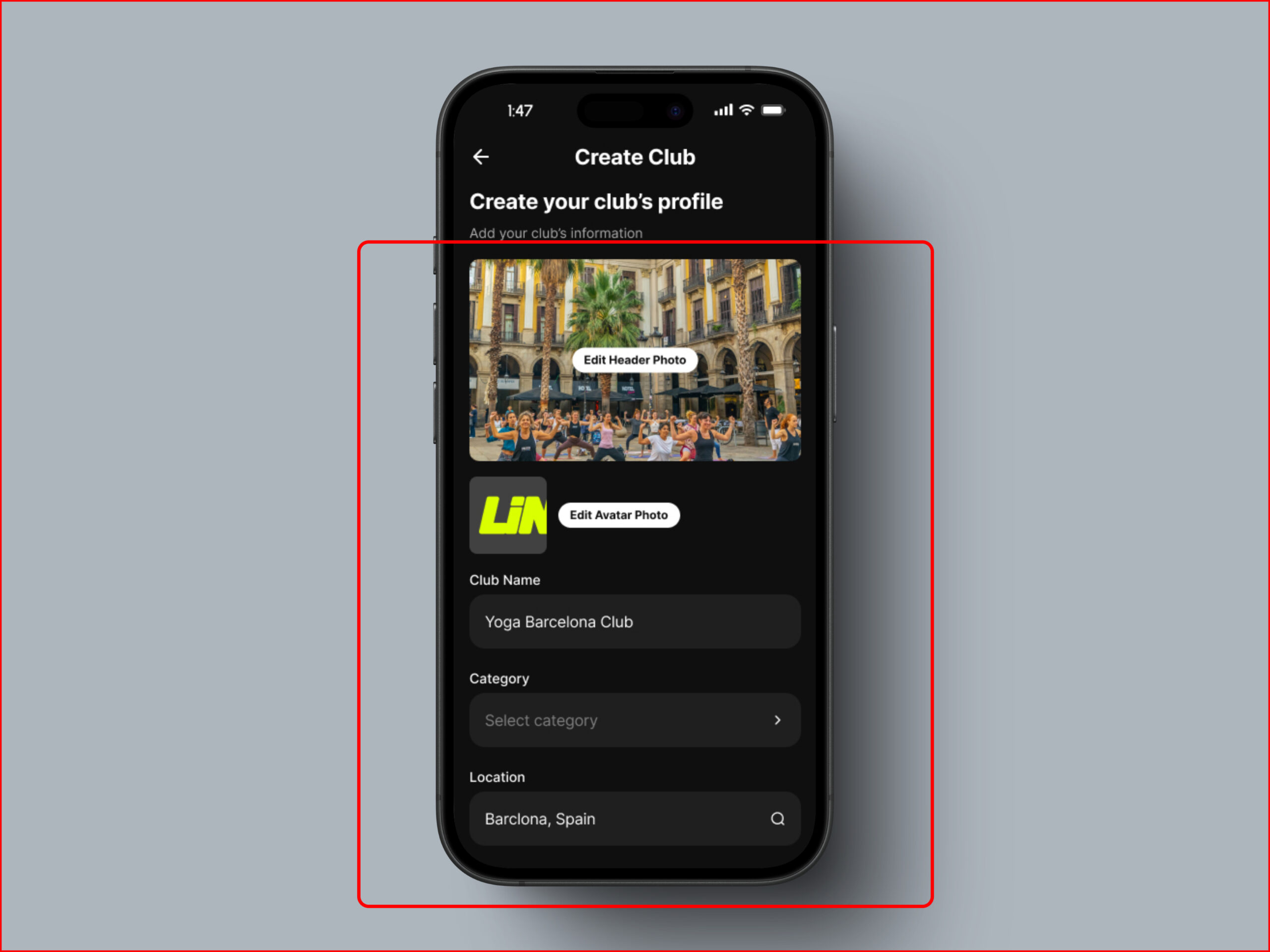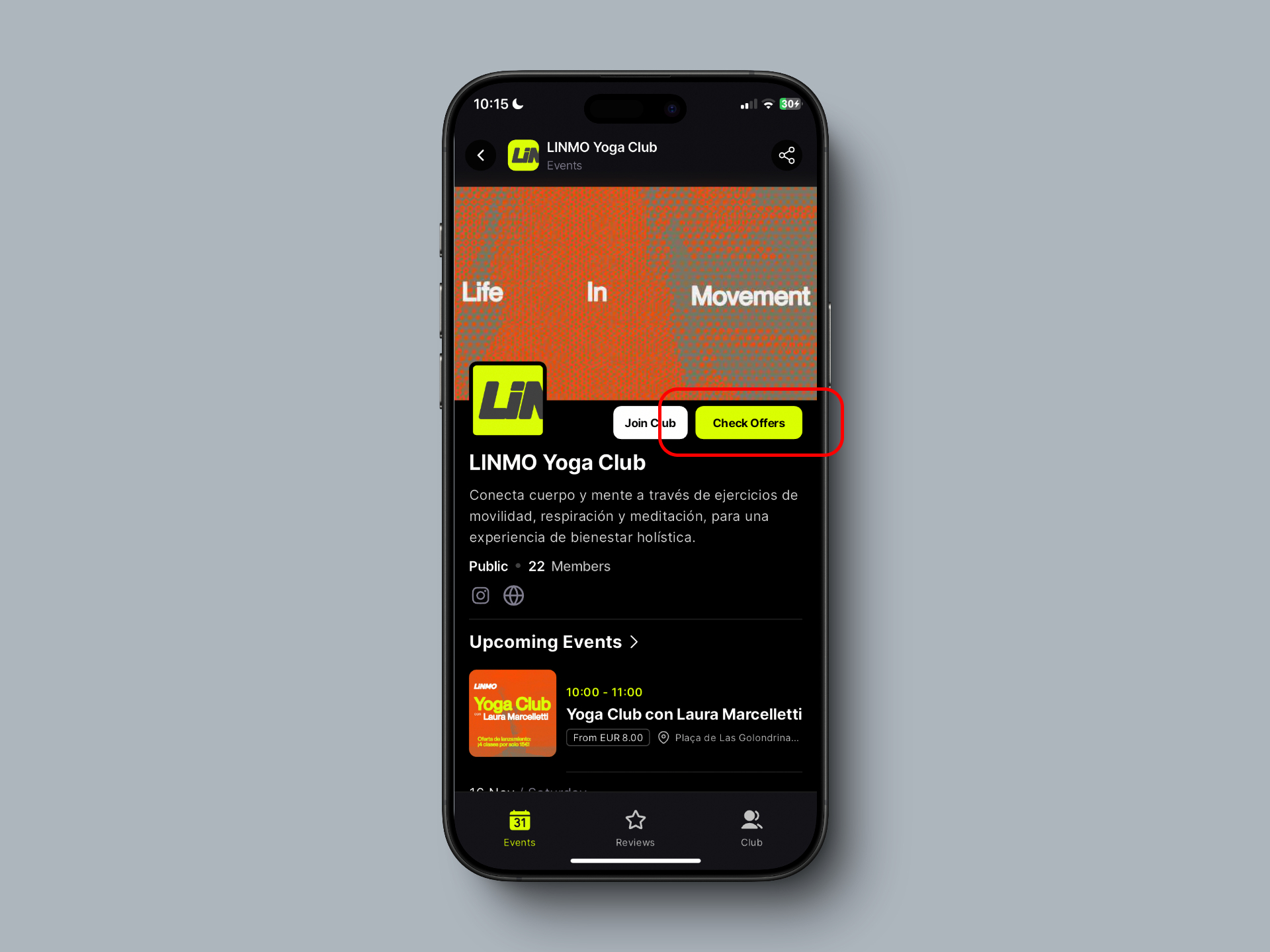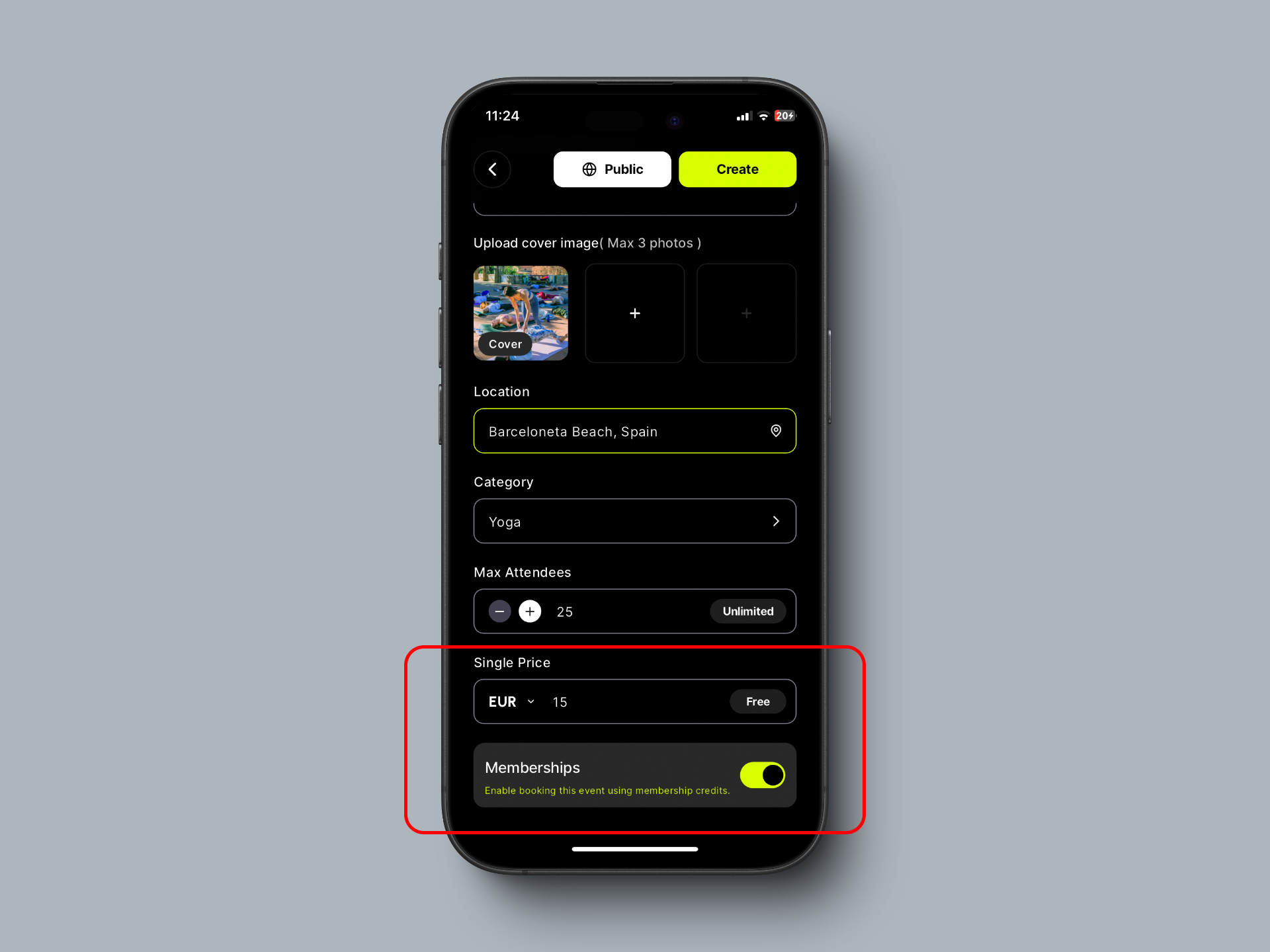Paid membership for a club is a subscription that provides access to the club’s facilities, activities, and services in exchange for a fee.
To create a membership, you first need to create your club.

- Tap on Edit Club

2. Tap on Membership
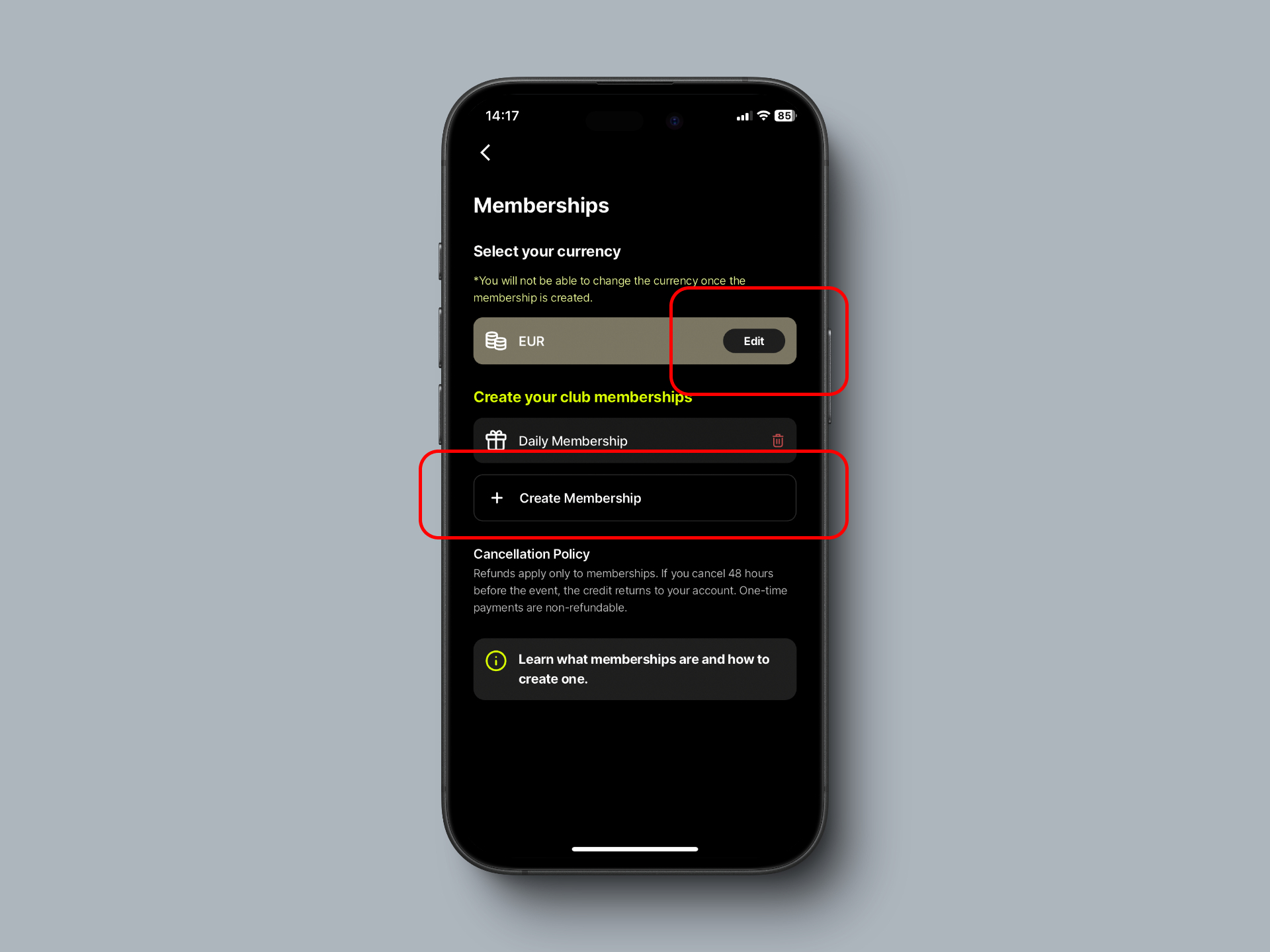
3. Before setting up your memberships, you must select a currency. It cannot be changed after the memberships are created.
4. Tap on Create Membership to get started.

5. Write a short title for your membership
6. Write a description of the access and benefits that come with your membership.
E.g.: Includes 4 classes per month for any sessions at our studio.
7. Choose the number of credits—this determines how many classes the user can book
8. Valid during just means how long the membership lasts. If you pick 1 month, it’ll auto-renew every month with charges and credits updated each time.
9. Set the price.
10. Tap the CREATE button to publish your membership.